SiliCloud Help Document Center
search
Popular search terms
Domain Name Registration - To build a website, you need to prepare a unique domain name
A domain name is a unique identifier on the Internet, through which people can access websites and use services such as email more conveniently. In this tutorial, I will show you how to register a domain name.
Step 1: Search and select a domain name
- [1]You can enter your desired domain name in the search box,[2]Choose the suffix you like,[3]and click the Search button.
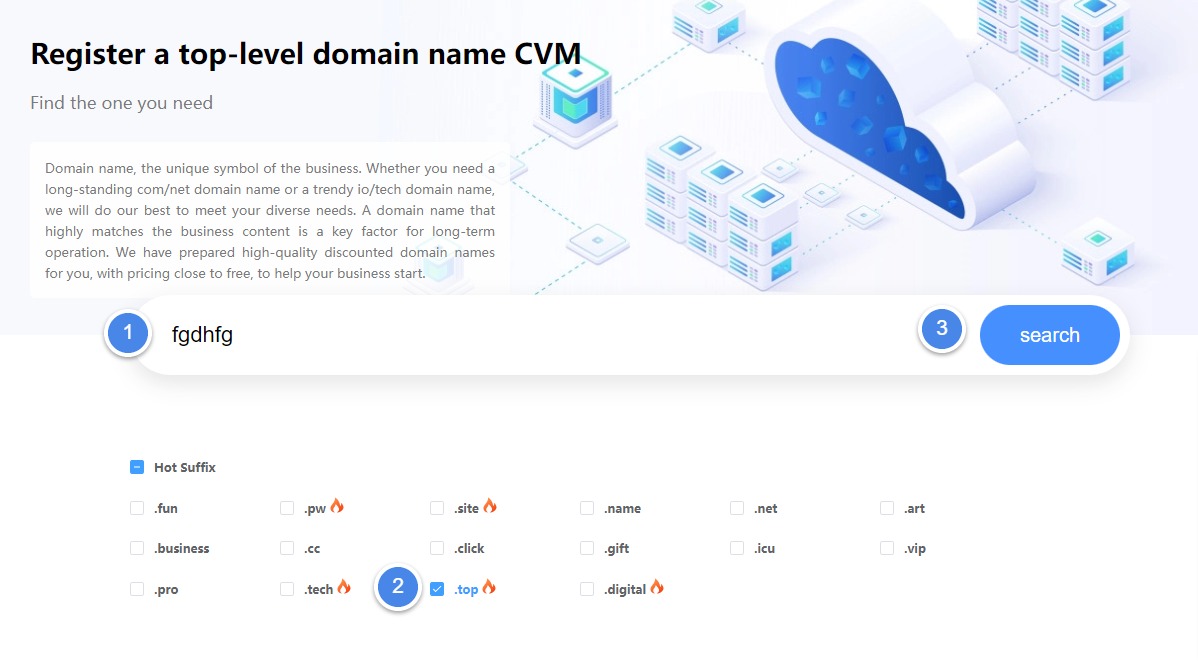
If your domain name is already registered, you can try a different domain extension (such as .com, .net, .org, etc.), or try adding other words or characters to your domain name. If your domain name is available, you can proceed with the registration.
- Scroll to the bottom of the page to confirm domain registration
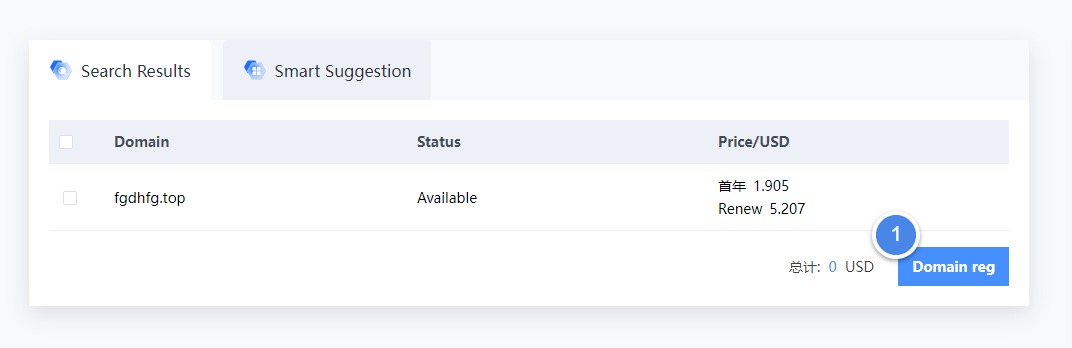
Step 2: Fill in the registration information
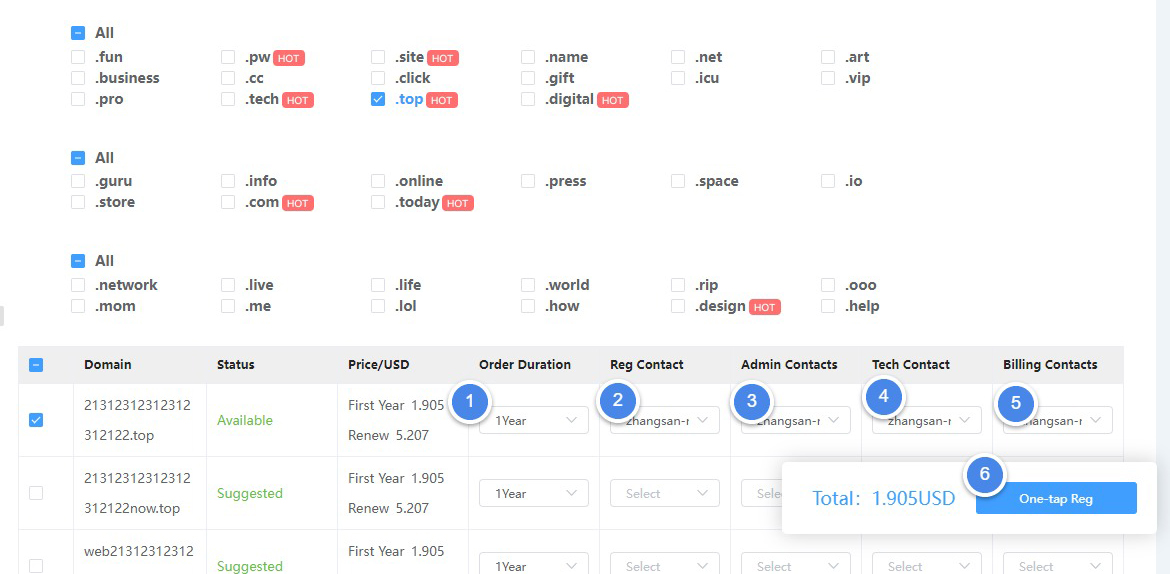
[1]Select the length of registration
After choosing your domain name, you’ll need to choose a registration period and other options. Domain name registrations are usually billed annually, so you can choose to register for 1 year, 2 years or longer.
[2][3][4][5]Select domain name ownership and contact information
Please ensure that the registration information you provide is accurate, as it will serve as proof of ownership of your domain registration.
[6]Finally, you need to pay your registration fee
You can pay by credit card, PayPal, etc. Once you have made the payment, your domain name registration is complete.
registration success
These are the steps to register a domain name. Choose a domain name that suits you, search and select the domain name, choose the registration period and other options, fill in the registration information, pay and complete the registration. Once you register a domain name, you can use it to create a website, use email, and more.
Related Doc
Do you have any suggestions for this document?
