SiliCloud Help Document Center
search
Popular search terms
Choose a server suitable for wordpress start
Purchasing a server is one of the necessary steps in setting up a website or application. In this tutorial, I will show you how to buy a server.
Step 1: Identify Your Needs
Before purchasing a server, you need to determine your needs. For example, you need the type of server (shared server, virtual private server, or dedicated server), operating system, storage space, RAM, processor, etc. You also need to consider your budget and possible future expansion needs.
Step 2: Choose Your Plan
You need to choose a plan that suits your needs. These plans may include different storage, RAM, processors, operating systems, and more.
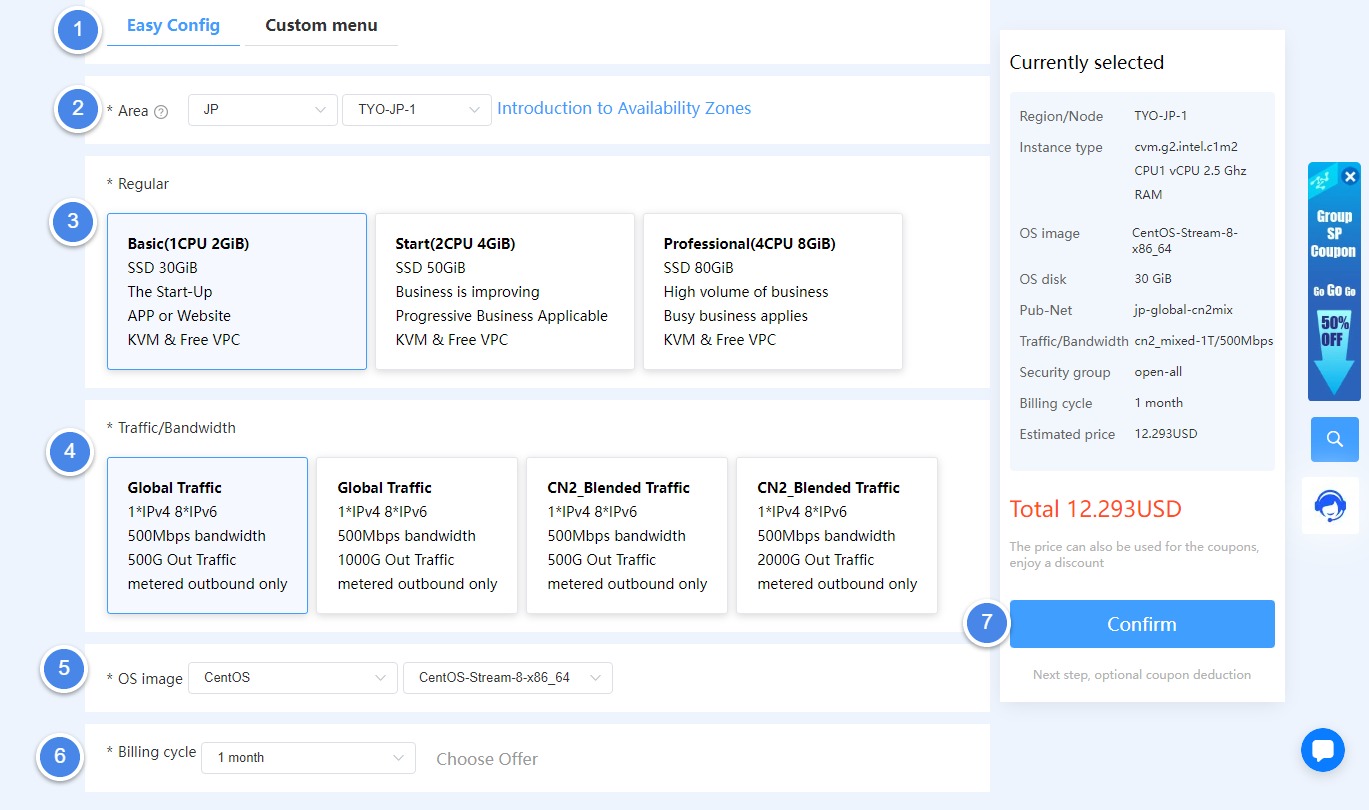
step description
[1]package plan
[2]server location
[3]configuration options
[4]traffic bandwidth
[5]operating system
[6]length of purchase
[7]confirm information
Step 3: Set the server remote connection password
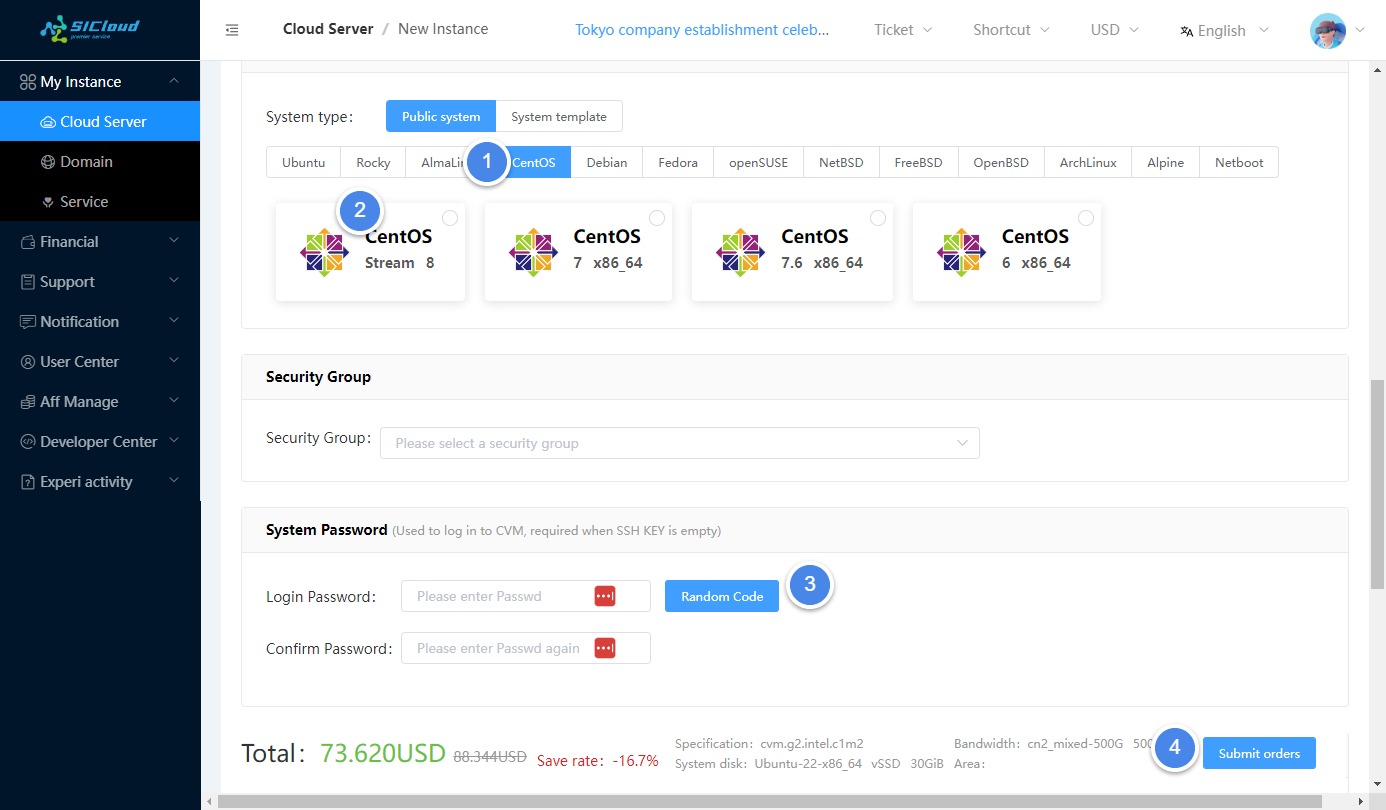
step description
[1]Choose to install Wordpress as the website base, it is recommended to choose the CentOS.
[2]CentOS8
[3]Set a password. It is recommended to use random, which is more secure. Need to record it immediately to avoid forgetting
[4]Fee settlement
Step 4: Start your server
After the payment is completed, you need to wait a moment, after the server starts, you can log in to your server via SSH or control panel and use it to host your website or application.
Summarize
To purchase a server, you need to determine your needs and choose a server configuration that suits you. Different numbers of visitors and business considerations require you to purchase a server with different configurations. Through these steps, you can easily purchase a server.
If you have any questions or difficulties in purchasing, please contact the pre-sale consultation
Related Doc
Do you have any suggestions for this document?
