Global
SiliCloud Help Document Center
search
Popular search terms
法律与条款
用户服务
产品
技巧与案例
Node JS
WordPress 网站速度提升 - 开启 memcached 缓存
aaPanel 面板结合 WordPress 网站的使用,可以通过开启 Memcached 缓存来提高网站的访问速度,减少数据库查询次数,从而减轻服务器压力。
为了能够使用 Memcached 缓存,需要在服务器上安装 Memcached PHP 扩展。可以使用 aaPanel 快速安装:
步骤1:选择正在运行的 PHP 版本
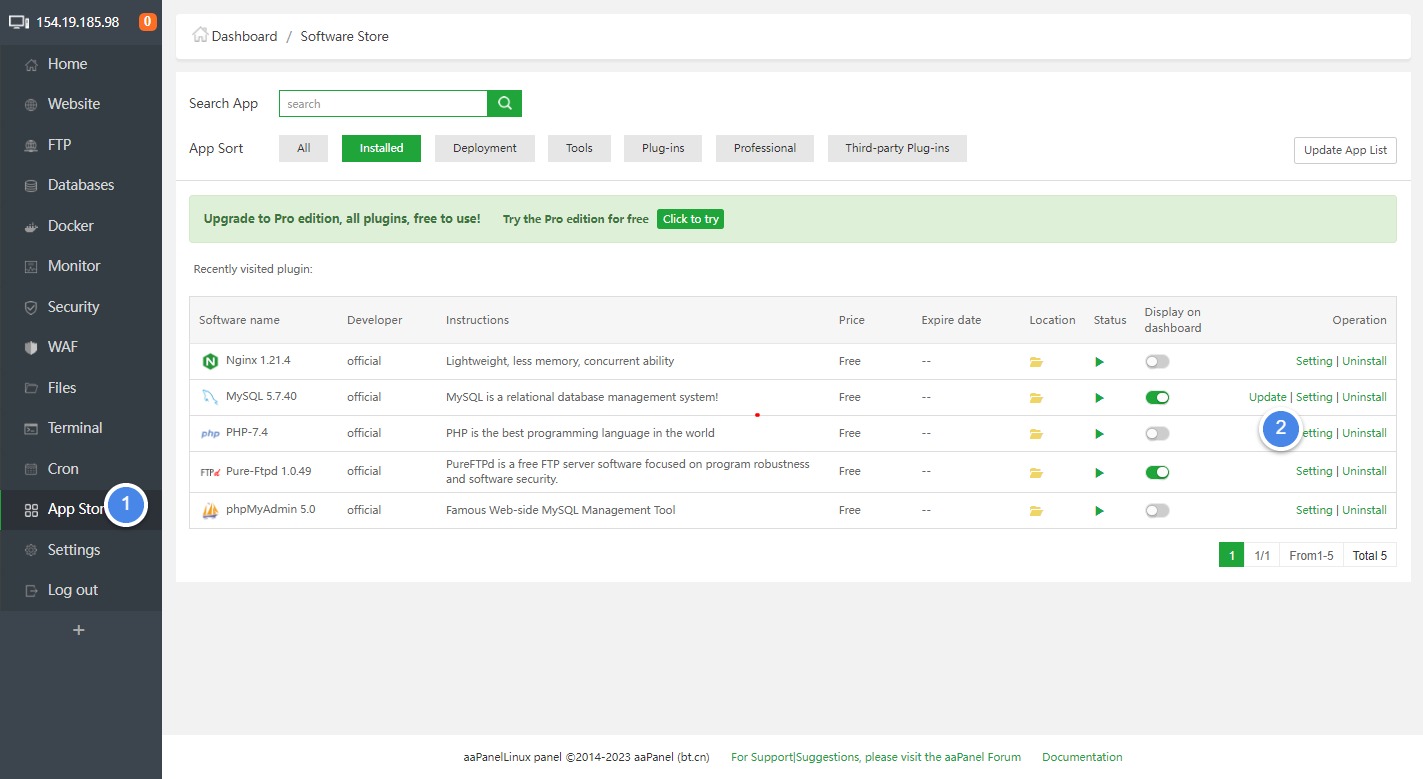
[1]选择App Store 找到你正在使用的 PHP 版本
[2]点击PHP 中的设置选项
步骤2:安装 memcached PHP 扩展
在左侧菜单中 选择 Install extensions ,找到 memcached点击安装
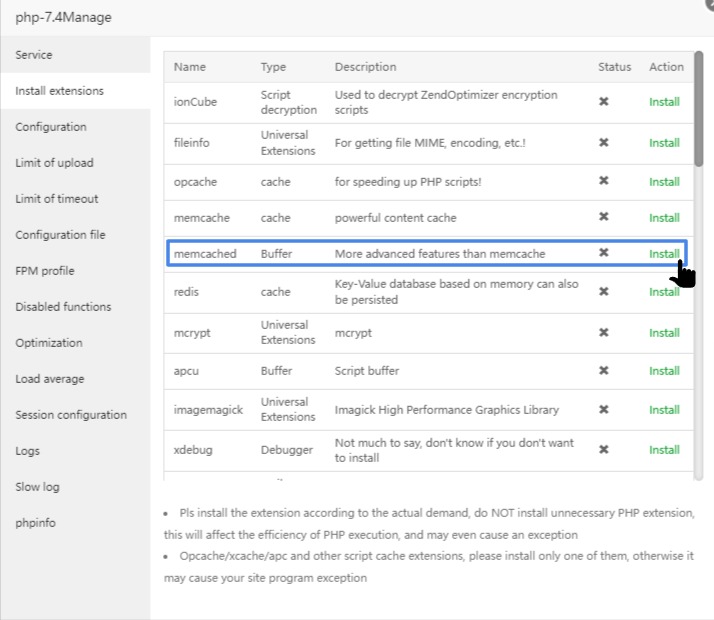
安装完成后,刷新页面,可以看到 Memcached 1.6.17,代表安装成功
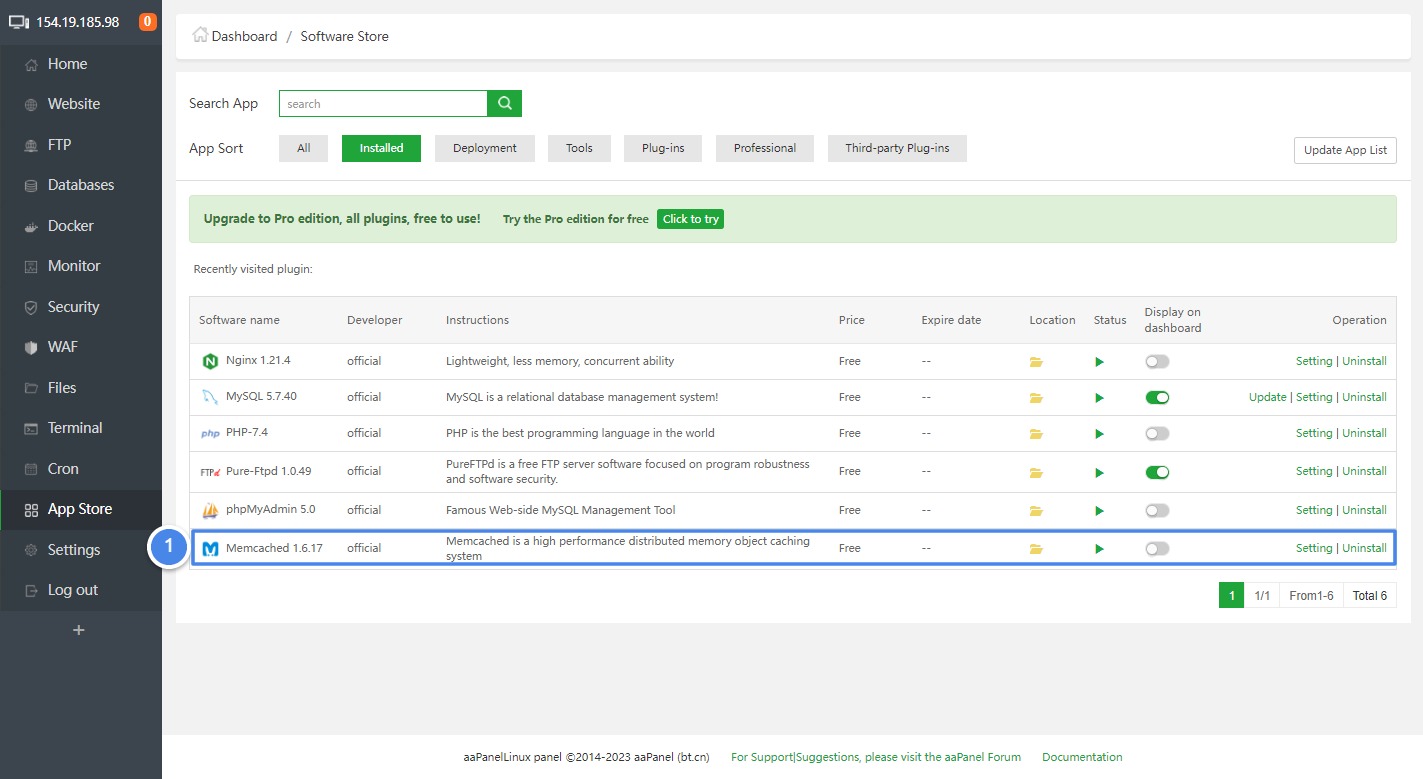
步骤3:安装 memcached WordPrss 插件
https://github.com/tollmanz/wordpress-pecl-memcached-object-cache
将压缩包中的 object-cache.php 上传 至 /www/wwwroot/youname.com/wp-content下
参考:
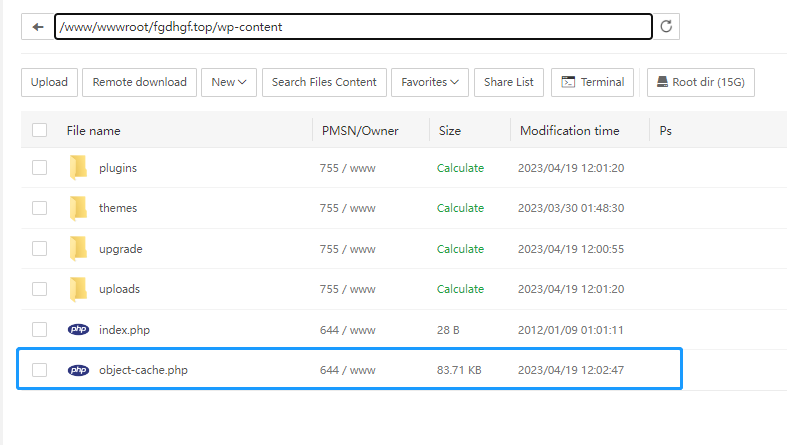
安装成功
如何验证安装成功:
在Wordpress后台插件中搜索并安装 Query Monitor 插件,激活在后台顶部有详细的数据库查询次数。

这是 安装 memcached 插件之后查询的数据对比,很明显数据库查询次数下降。
Do you have any suggestions for this document?
Your rating for this document





